Are you ready to start your own side hussle? Have you seen all the creators selling shirts, and now you are ready to do the same, or maybe you want to make shirts for fun, and for your kids. Before you jump in I let me help you understand what sublimation is, and the tools you need to make your own apparel.
What is sublimation printing?
Without getting into the specifics, sublimation printing is the process of using a sublimation ink, sublimation paper and a heat press to transfer dye to a fabric. Ultimately your image becomes part of the fabric once the ink is transferred to the garment. Sounds simple right? You are probably wondering what the catch is. Well lets discuss the cons and pros next!
What are the cons to sublimation printing?
The biggest con to sublimation printing is you are limited on the shirt colors, and shirt fabric you can use. Sublimation printing works by transferring ink to the fabric, but it only transfers ink to the polyester fabric. It does not transfer ink to cotton, or any other fabric. This means you need a shirt that is high in polyester, at least 65%. I know what you are thinking, who really likes polyester! The ink only can transfer to a fabric color that allows it to show up. So, lets think about this. If you have a black shirt, what color will show up on black? White. Well guess what, your sublimation printers don't print white. If you have a deep red tee, and want to put this beautiful light blue design on it will it work? If you said yes, then you are wrong. It will not show up. Why you ask? Because your sublimation ink can only transfer to fabric that is lighter than the ink/design itself. This is why you see everyone bleaching tees, because when they bleach a shirt it makes the shirt lighter/white where the sublimation image is going and therefore the image shows up! Got it?
This leads to another con of this process, if you need high polyester fabric, and you can't just grab any shirt off the shelf then this leads to you needing to test lots of different shirts to see what does and doesn't work, and/or doing lots of research.
What are the pros to sublimation printing?
One of the biggest pro to sublimation printing is, you can print a full color design with ease and little cost. This allows you to produce vibrant designs for your shirts, and to be able to use more complex designs. Where as if you had a shirt screen printed you would be limited on colors. Another great pro to this process is you are dying the fabric of the shirt. This means the design on the shirt will not have a 'feel' to it like screen printing, and this means it will not crack or peel. Sublimation printing is not hard, the hardest part is having room for your equipment, and finding shirts that will work with sublimation that don't feel like polyester.
What are the tools needed for sublimation printing?
To get started with sublimation you will need a few items.
- You will need a heat press, you can not sublimate with an iron and I don't recommend the easy presses either. I recommend starting with a 15x15 heat press and getting a larger one after you grow.
- You will need a sublimation printer. Follow me on this. They make an actual sublimation printer, but it is pretty pricey. You can purchase certain regular printers and convert them. To convert one is easy (scroll below for details). I recommend the Epson 15000 EcoTank that prints up to 13x19 paper. I don't recommend one that prints smaller, or your images will be itty bitty on your shirt and no-one wants that!
- You will need sublimation paper. I recommend Asub 13x19 paper.
- You will need sublimation ink compatible with your printer. When it comes to ink this is a personal preference, and I recommend trying out a few. Here is one ink to get you started. It is Printers Jack Sublimation Ink
- You will need shirts to put your image on. I am going to give you one shirt recommendation. It is Gildan 64000 heather orange and here is a link to it on Jiffy Shirts. This brand has other colors, but remember you need high polyester (at least 65%). I know this color will work for darker images without bleaching, so you can do some practice work!
- You will need a software to print from. I personally recommend getting Photoshop for photographers it is a small monthly fee, and you can print your images from it.
How do I convert my Epson 15000 Eco Tank to a sublimation printer?
To convert your Epson printer you just plug it in, and connect to your computer. You do not at any point put the ink that came in the box in your printer. You will install your sublimation ink from the start. Also, you do not upgrade your software should the printer ask you to. Once you have done this, you are done.



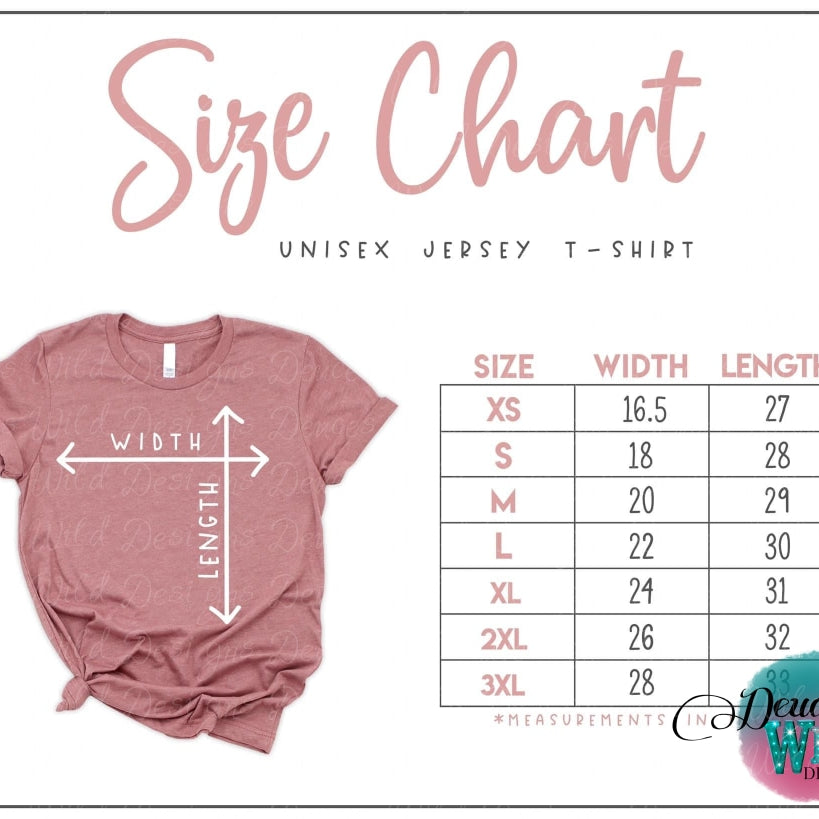
![Bled Your Soul Desert Scene- Autumn Bleach Tee [3Slit Raw Cut] Sub Graphic](http://deuceswilddesigns.com/cdn/shop/files/bled-your-soul-desert-scene-autumn-bleach-tee-3slit-raw-cut-sub-graphic-661.jpg?v=1695991208&width=1024)
![Dwd Exclusive - Western Skull-Autumn Bleached Tee (Crew Neck) [With Sleeve Designs] Sub Graphic](http://deuceswilddesigns.com/cdn/shop/files/dwd-exclusive-western-skull-autumn-bleached-tee-crew-neck-with-sleeve-designs-sub-graphic-731.jpg?crop=region&crop_height=1010&crop_left=7&crop_top=0&crop_width=1010&v=1697808143&width=1024)
![Dwd Exclusive - Western Skull-Autumn Bleached Tee (Crew Neck) [With Sleeve Designs] Sub Graphic](http://deuceswilddesigns.com/cdn/shop/files/dwd-exclusive-western-skull-autumn-bleached-tee-crew-neck-with-sleeve-designs-sub-graphic-495.png?crop=region&crop_height=819&crop_left=102&crop_top=0&crop_width=819&v=1697808148&width=1024)
![Dwd Exclusive - Western Skull-Autumn Bleached Tee (Crew Neck) [With Sleeve Designs] Sub Graphic](http://deuceswilddesigns.com/cdn/shop/files/dwd-exclusive-western-skull-autumn-bleached-tee-crew-neck-with-sleeve-designs-sub-graphic-745.jpg?v=1697808156&width=1024)